MICROSOFT PAINT
Microsoft Paint or 'MS Paint' is a basic graphics/painting software which is included in all the Microsoft Windows versions. MS Paint can be used to draw, colour and edit pictures, including imported pictures from a digital camera for example.
Steps to Open PAINT in Windows 7
This is the Paint User Interface
USER INTERFACE:
The Graphical Layout of any Software or Application.
How to Save your Work?
You have to follow the steps mentioned below to save your work in Paint.
- Left Click on File Menu
- Left Click on SAVE option. A Dialog box will appear.
- Write the File name in File name box.
- Left Click on Save Button. Your File will be saved.
How to Open to Open Saved File in Paint?
You have to follow the steps mentioned below to Open Saved File in Paint.
- Left Click on File Menu
- Left Click on OPEN option. A Dialog box will appear.
- Write down the File name which you want to open.
- Left Click on Open Button.
Shortcut
Keys-
To Save a File : CTRL + S
To Open a Saved File : CTRL + O
Download Full M S Paint Presentation
To create a New File : CTRL + N
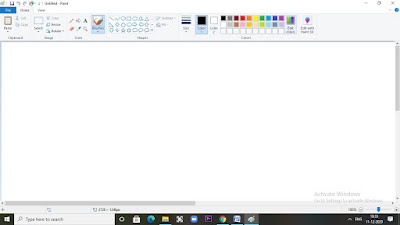







No comments:
Post a Comment